Document verification
The electronic documents issued by the General Directorate of Traffic (DGT) have a unique Secure Verification Code (CSV). This code guarantees the authenticity of the document, whether you have it on paper or in electronic format.
User Manual
Introduction
All electronic documents issued by the Directorate-General for Traffic (DGT) through its official website include a Secure Verification Code (SVC). Through this service you can consult any document issued by the DGT with this code
This function is specially useful when a citizen has printed the electronic document and presents it in any public administration office, so that the authenticity of the document can be checked and that the document has not been tampered.
You can consult documents from Traffic or other Administration bodies. You can access here for more information.What is the SVC? Where is it?
The SVC is a key which unambiguously identifies a document. In order to perform the verification, enter the SVC located in the margin. You can find the SVC either in the left or in the right margin and with different format depending on the type and age of the document. Below are a number of examples, the SVC is highlighted in a red box:
Model Example 1 in right margin
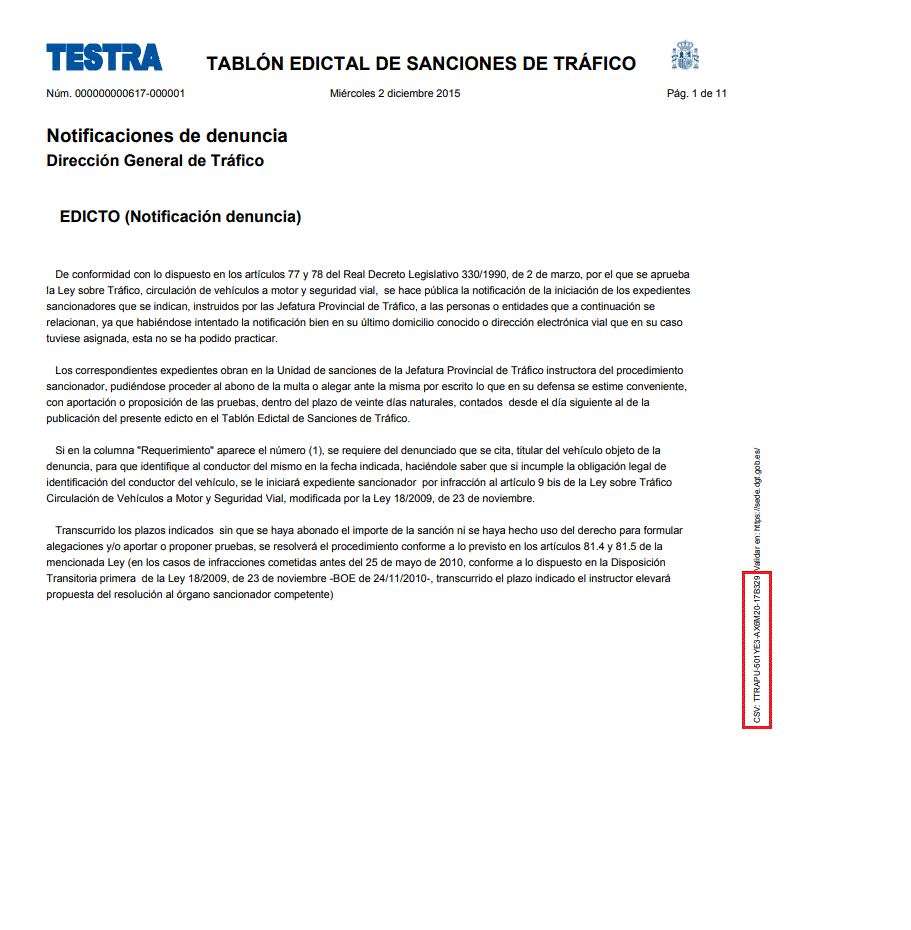
Model Example 2 in right margin
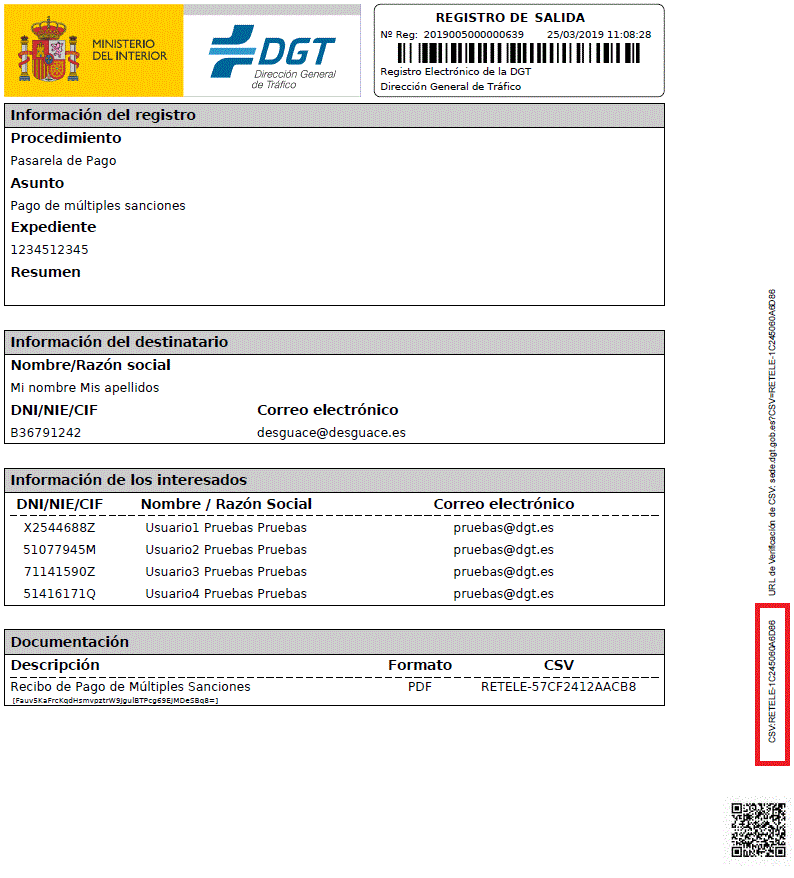
Model Example 3 in right margin
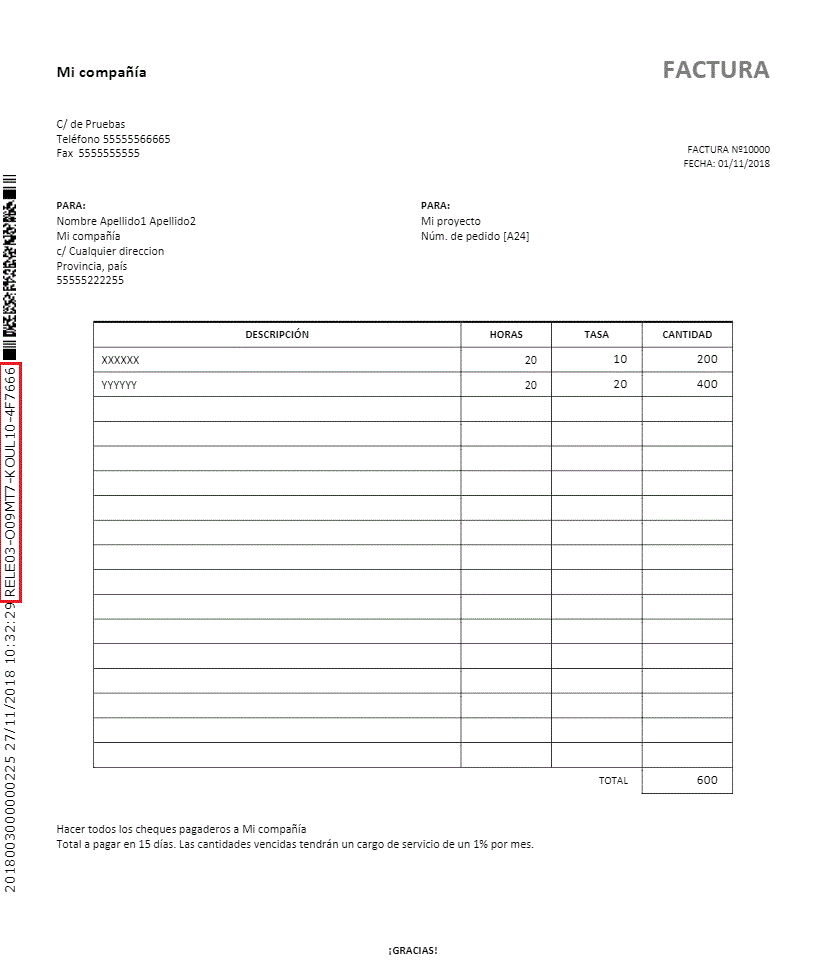
Model Example 4 in the footer
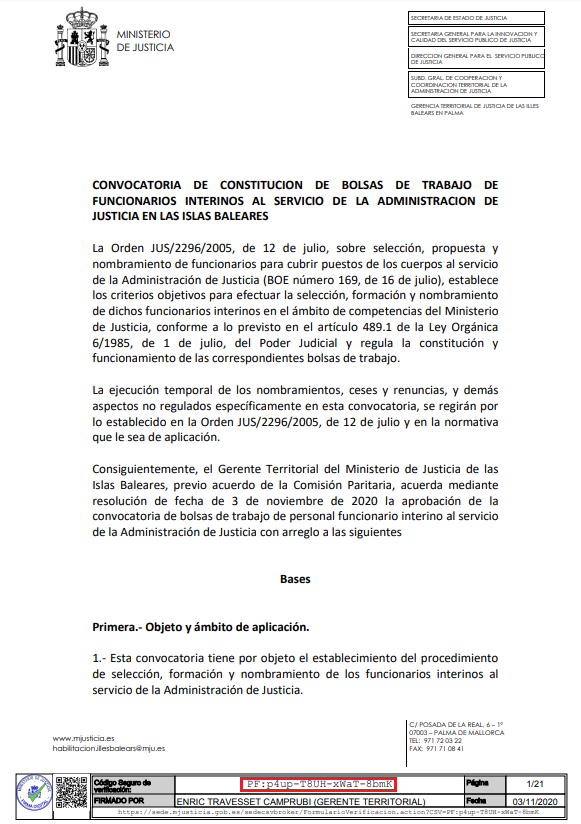
How is the authenticity of the documents displayed on this tool ensured?
To ensure the authenticity, integrity and to provide assurance that the contents of the documents cannot be altered, the calculation of the SCV is made taking into account the contents of the document, so that any modification to the original document causes that the SVC entered does not match; besides, advanced digital signature and time-stamping for most documents are included.
Advanced signature: It is the electronic signature that allows the identification of the signatory and any subsequent change to the signed data, which is linked to the signatory singly and to the data it refers to; this signature has been created by the signatory using means under his/her exclusive control.
Time-stamping: it is an online mechanism to prove that a series of data have existed and have not been altered since a specific moment in time.
Common functionalities
Anyone who needs to check the validity of a document either in electronic format or in paper containing a SVC can do so by accessing the Document Verification Service available on the DGT website. The application will then require the user to enter the SVC digits of the document, and the user will receive the equivalent electronic document including the electronic signatures, if any. The user can then compare both documents. Among the documents that can be downloaded are, for example, those in the Electronic Registry, the Traffic Fine Notification Bulletin Board, the document management system of the DGT, etc.
- TESTRA (Fine Notification Bulletin Board) is an electronic bulletin board that allows users to consult notifications related to the sanctioning procedures resulting from committing traffic offences, and that could not be delivered to the address of the person concerned, to the Electronic Mailbox for Traffic Issues or to their equivalents in the Autonomous Regions with executive powers in traffic issues.
- Electronic Registry: Documents in digital format can be submitted and they will have the same legal validity as those submitted in a registration office.
- Document management system: Computer Application created for the management of large amounts of documentation.
Obtaining documents
You must enter or secure verification code or document locator (CSV) and premer not Search button. If or document exists, it will be downloaded to or device.
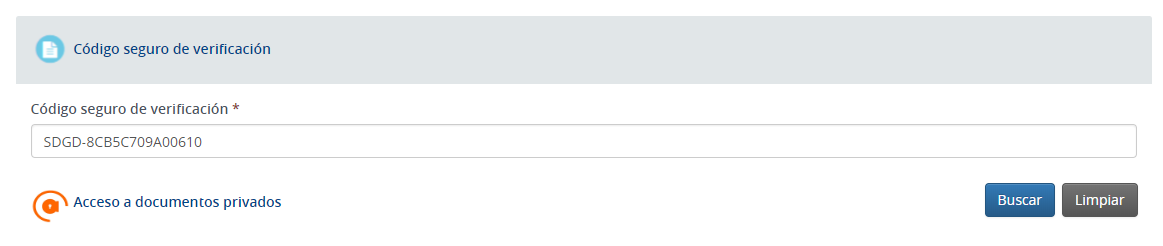
Private documents
If the document exists and is restricted, an identification link will appear in order to download it.
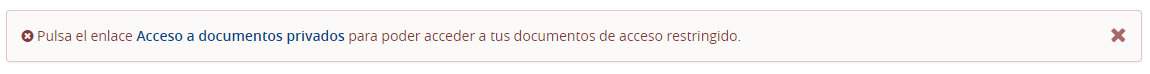
Once identified, you can download the document if you own it.
Once identified and not being the owner of the document, you can not download it. Showing the following message.
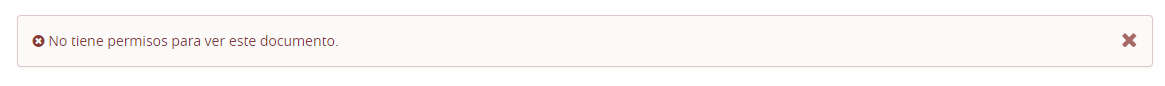
Document download
If the document exists and is not restricted, the following download link will appear.
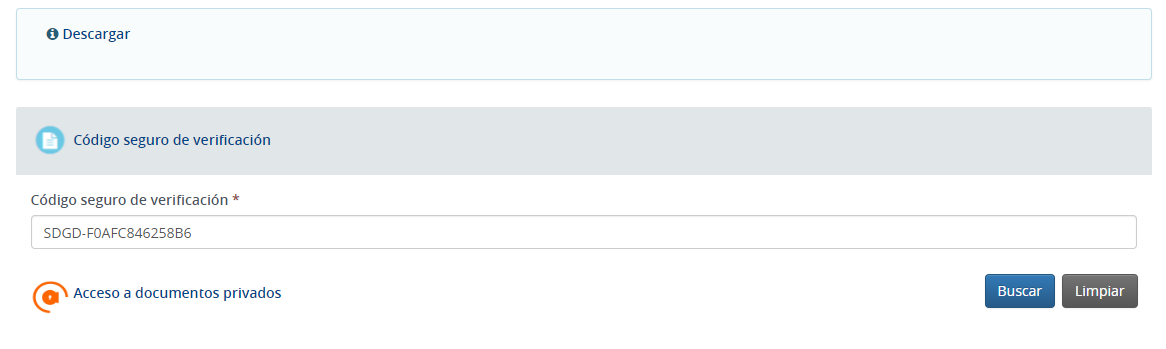
By clicking on the link, the document will be downloaded to the device.
By clicking on the "Download" link you can download the document.
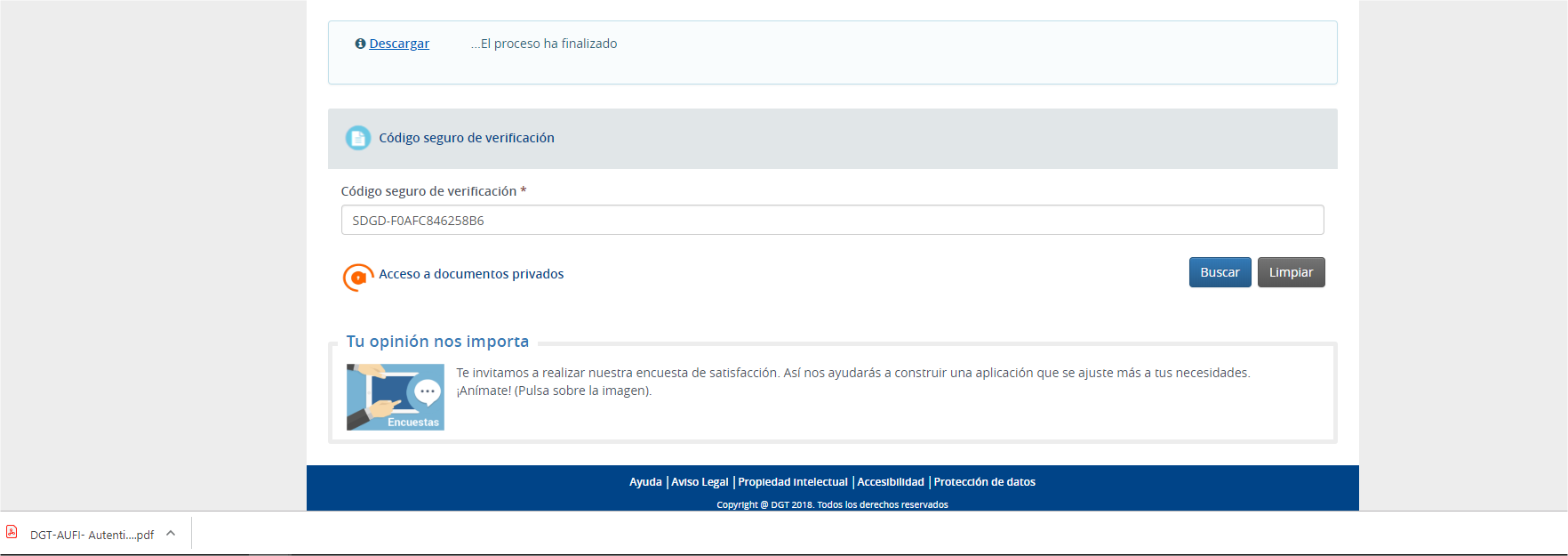
advanced search
To access your private documents, you must identify yourself by clicking on the following link.
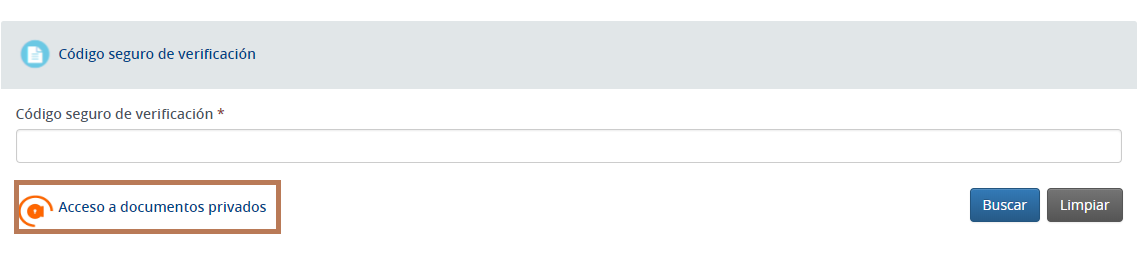
Search criteria
If the user does not know the Secure Verification Code or document locator (CSV), the system has an advanced search method through which it will be possible to locate documents by providing other information related to the document. To access this advanced search it is necessary that the user authenticates through cl @ ve through the link "Access to advanced search with password". Below is a detail of each of the fields available in the advanced search:
- Presentation start date: Date field, which allows you to select a search range from which you want to search.
- Start date to: Date field, which allows you to select a search range to which you want to search.
- Registration: Registration number to which the document belongs.
- Representations: Selectable field to choose if you want to search by the NIF / NIE of a person you represent. By default, you are selected to yourself.
It is necessary to limit the search, for this it is necessary to enter the range of dates or the registration number.
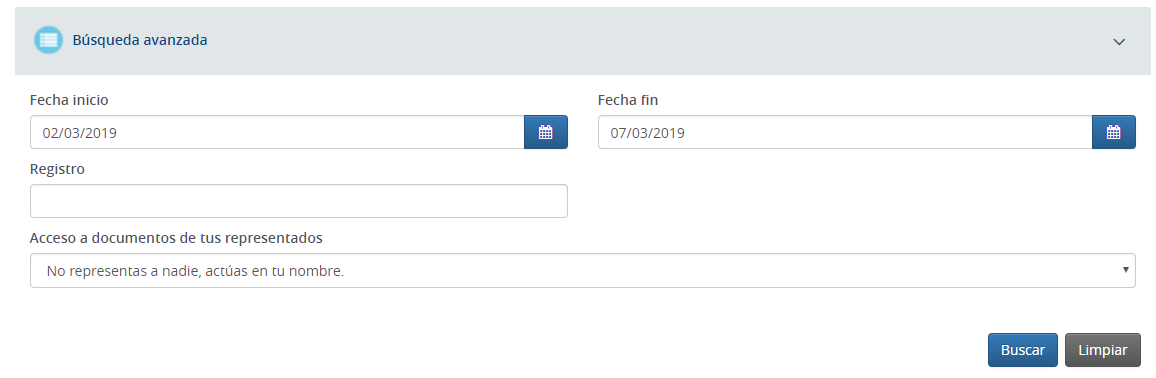
Search result
When clicking search, a table with the documents to which you have access and that meets the search criteria will be displayed. Restricted documents are identified in the table with a padlock.
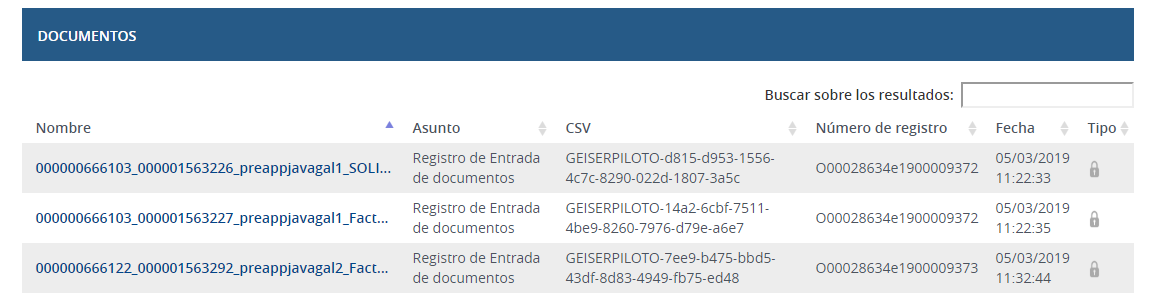
After searching the documents using the criteria selected in the advanced search, a list of the results will be presented. Next, each of the fields of the search result are detailed:
- Name: Name of the document.
- Subject: Name of the record subject of the document.
- CSV: Secure Verification Code of the document.
- Registration Number: Identification code of the entry / exit record of the document in the registry.
- Date: Date of entry / exit registration.
User identification
The user identification will appear in the upper right margin next to the "disconnect" link.
To close the session you must click on the following link and close the browser.
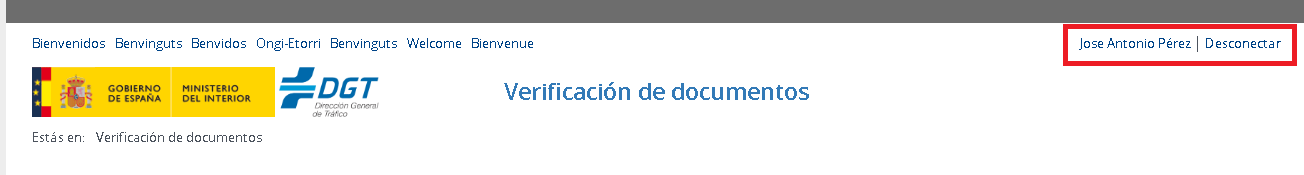
Frequently asked questions
Below is a list of frequently asked questions:
The Secure Verification Code (CSV) is a key associated with a document and linked to the Public Administration, body, public body or Public Law entity, which allows the verification of the integrity of the document through access to the corresponding electronic headquarters ( Article 42.b of Law 40/2015, of October 1, on the Legal Regime of the Public Sector).
All those documents issued by the General Directorate of Traffic that have a Secure Verification Code. If the document with CSV is from another organization, you must carry out the verification in the Electronic Office of the issuer.
Yes, the application is ready for use on mobile devices and tablets.
Yes. You can save the document in your computer or device with all the guarantees of its authenticity and integrity.
It may be due to the fact that it is a document that has not been registered by the Traffic Department. You can consult it at any of the Headquarters or Traffic Offices, following the procedure detailed in the following section.
You can call 060 if you need more information or you have problems with the verification of the document.
If you need to carry out any procedure with the General Directorate of Traffic, consult if this procedure requires previous appointment in the Headquarters or Traffic Office what you wish. You can do it online or by calling 060. If you act on behalf of the interested party, communicate it when booking the appointment.